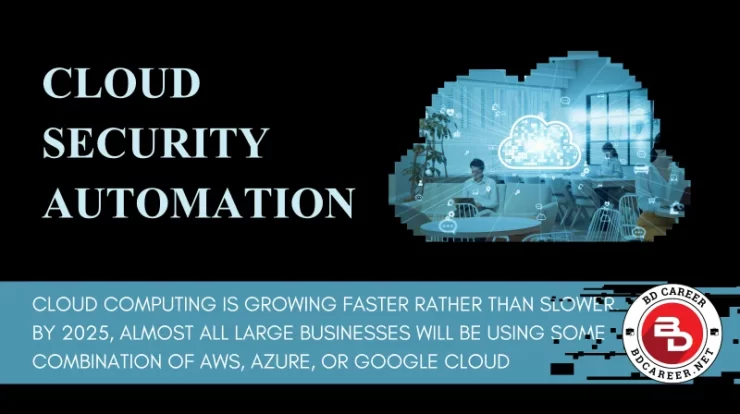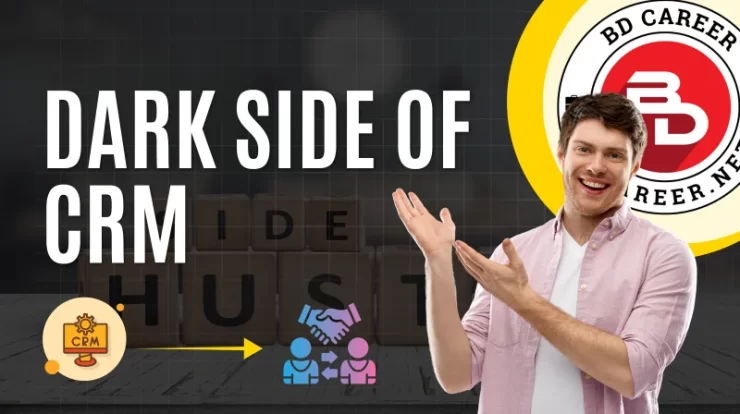Imagine this: a single data breach costs your business millions. In 2023, the average cost of a breach hit a staggering $4.45 million. Scary, right? For businesses using CRM software, the stakes are even higher customer data, financial details, and confidential records are at risk.
As someone who’s been blogging about tech trends and software solutions for years, I’ve seen countless stories where companies underestimated the importance of data security. They paid dearly not just in fines but in lost trust.
This guide isn’t just another “how-to” article; it’s your roadmap to safeguarding your CRM data while meeting compliance requirements. Let’s dive in!
Contents
- Understanding Data Security in CRM Software
- Key Compliance Regulations for CRM Data Management
- Features of a Secure and Compliant CRM Software
- Best Practices for Maintaining Data Security in CRM Software
- Case Studies: Companies That Achieved CRM Data Security and Compliance
- Future Trends in CRM Data Security and Compliance
- Conclusion
- Frequently Asked Questions
Understanding Data Security in CRM Software
So, what does “data security” mean in the context of CRM systems? Think of it as a digital fortress protecting sensitive information like customer contact details, purchase histories, and financial data.
Here’s a fun fact: 90% of data breaches happen because of poor configuration or human error. Cyberattacks and insider threats are real, but many risks boil down to basics like weak passwords or unencrypted data.
Types of Sensitive Data Stored in CRMs CRMs often house a wealth of sensitive information, including:
- Customer contact details (names, addresses, phone numbers).
- Financial data (billing information, transaction records).
- Business-sensitive information (sales forecasts, communication history).
Key Risks to CRM Data The primary risks to CRM data include:
- Cyberattacks: Hackers exploit vulnerabilities to access confidential data.
- Insider Threats: Employees or contractors may misuse their access.
- Poor System Configuration: Inadequate security settings can leave systems exposed.
Essential Security Measures To mitigate these risks, organizations should:
- Implement strong encryption protocols.
- Use secure access protocols like two-factor authentication.
- Maintain regular backups to recover data in case of a breach.
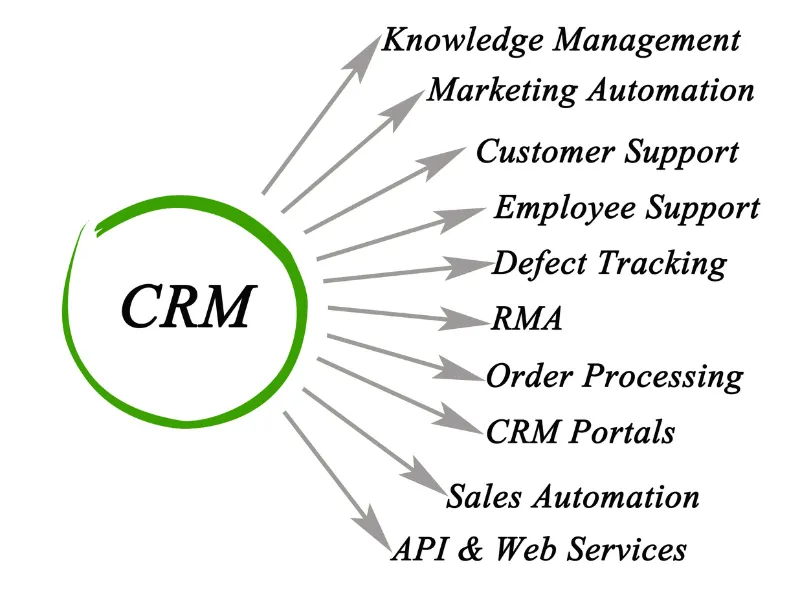
For example, let’s compare two CRM systems:
Feature | System A (Basic) | System B (Secure) |
Encryption | None | AES-256 encryption |
Access Control | Single-layer login | Role-based access control |
Backups | Monthly | Daily, automated backups |
The difference is night and day. A robust CRM invests in encryption (think digital lockboxes), secure access protocols, and regular data backups to safeguard against loss or theft.
Key Compliance Regulations for CRM Data Management
Major Regulations Affecting CRM Data Businesses must adhere to various regulations to ensure data compliance:
- GDPR (General Data Protection Regulation): Governs data privacy for EU residents, requiring explicit consent for data processing and the right to data portability.
- CCPA (California Consumer Privacy Act): Provides California residents rights to data access and deletion.
- HIPAA (Health Insurance Portability and Accountability Act): Ensures healthcare organizations safeguard patient data.
Consequences of Non-Compliance
Non-compliance can lead to severe penalties, such as GDPR fines of up to €20 million or 4% of annual global turnover. Reputational damage is another significant consequence, as customers lose trust in businesses unable to protect their data.
Identifying Applicable Regulations
Understanding which regulations apply to your business is crucial. Evaluate your customer base, data types, and geographic presence to determine compliance requirements.
Ever heard of GDPR, CCPA, or HIPAA? These regulations aren’t just buzzwords; they’re legal frameworks designed to protect data privacy. Here’s why they matter:
- GDPR (General Data Protection Regulation): Covers all EU citizens. Miss a step? You’re looking at fines up to €20 million.
- CCPA (California Consumer Privacy Act): Focused on California residents, this law gives consumers control over their data.
- HIPAA: A lifesaver (literally) for the healthcare industry, ensuring sensitive patient data stays private.
Non-compliance isn’t just costly; it’s embarrassing. Remember Facebook’s $5 billion fine for mishandling data? Don’t be that company.
Features of a Secure and Compliant CRM Software
Here’s where things get exciting: the features that transform an ordinary CRM into a secure powerhouse. Based on my years of reviewing software, these are non-negotiables:
- Encryption: Ensure data is protected both “at rest” and “in transit.”
- Role-Based Access Control (RBAC): Employees only access what they need nothing more, nothing less.
- Multi-Factor Authentication (MFA): Because a password alone is never enough.
- Regular Assessments: Vulnerability scans and penetration tests should be standard practice.
And let’s not forget compliance-specific features:
- Audit Trails: Track who accessed what and when.
- GDPR Tools: Enable data deletion requests seamlessly.
- Automatic Anonymization: Mask sensitive data as needed.
Take Salesforce, for example. It excels in RBAC and GDPR compliance tools, making it a favorite among enterprises. Meanwhile, startups might lean toward Zoho CRM for its balance of affordability and security features.

Best Practices for Maintaining Data Security in CRM Software
You’ve chosen a secure CRM system great! But the job doesn’t end there. Data security is an ongoing process, much like watering a plant; neglect it, and things wither fast. Here’s how to keep your CRM in top shape:
- Train Your Team: No matter how advanced your CRM is, it’s only as secure as its users. Educate employees about phishing scams, secure password practices, and recognizing suspicious activity.
- Keep Software Updated: Those annoying update notifications? They’re your lifeline. Regular updates fix vulnerabilities and keep your CRM one step ahead of cyber threats.
- Implement Least Privilege Access: Only grant employees access to necessary data. A marketing intern doesn’t need to see financial records, right?
- Regular Audits and Pen Tests: Periodically assess your system for gaps. Penetration tests simulate attacks to identify weak points.
- Secure Integrations: Many CRMs integrate with other tools, such as email marketing and analytics. Ensure these integrations use secure APIs to prevent data leaks.
- Disaster Recovery Planning: Backups are your safety net. Schedule them regularly and test your recovery processes to ensure minimal downtime during a crisis.
Case Studies: Companies That Achieved CRM Data Security and Compliance
Let’s look at real-world examples of businesses that turned data security into a competitive edge:
Case Study 1: HealthTech Solutions
This small healthcare startup needed to comply with HIPAA. They adopted a CRM with built-in encryption and audit trails, ensuring patient records stayed secure. After a year, they reported zero data breaches and saw an increase in client trust.
Case Study 2: Retail Giant MegaMart
A GDPR fine shook this retail giant into action. They implemented a secure CRM with GDPR tools like data deletion requests and anonymization. Customers loved the transparency, and MegaMart turned a potential PR disaster into a positive brand story.
The takeaway? Proactive measures pay off both in customer trust and regulatory compliance.
Future Trends in CRM Data Security and Compliance
The world of CRM security is constantly evolving. Here’s what’s on the horizon:
- AI-Powered Fraud Detection: Imagine a CRM that spots suspicious activity before it becomes a breach. AI is making this a reality.
- Blockchain Technology: Think of blockchain as an unhackable ledger. More CRMs are exploring this tech for secure data storage.
- Advanced Privacy Tools: From cookie-free tracking to enhanced consent management, privacy-first tools are becoming standard.
- Real-Time Compliance Updates: Future CRMs will likely include dynamic updates to adapt to new regulations automatically.

The key is to stay ahead. If you’re not exploring these trends, your competitors might be.
Emerging Technologies Innovations such as AI-driven fraud detection and blockchain for secure data storage are transforming CRM security. These tools offer advanced threat detection and tamper-proof record keeping.
Evolving Threats As cyber threats evolve, businesses must adapt by:
- Employing advanced threat intelligence systems.
- Partnering with cybersecurity experts.
Regulatory Changes Expect new regulations focusing on data sovereignty and AI usage. Staying informed on legislative updates will be crucial.
Call to Action Audit your current CRM system to identify gaps and explore modern solutions that align with your data security and compliance needs. Consider adopting predictive analytics tools to preempt risks.
Conclusion
Data security and compliance are non-negotiable in today’s digital landscape. By investing in secure CRM software and implementing best practices, businesses can protect sensitive information, build customer trust, and avoid costly fines. Take proactive steps to enhance your CRM’s security features, ensuring your organization’s long-term success and peace of mind.
Frequently Asked Questions
Answer:
Data security in CRM software is crucial because it protects sensitive customer and business information from cyberattacks, unauthorized access, and breaches. A secure CRM builds customer trust, ensures compliance with regulations, and prevents financial losses due to fines or reputational damage.
Answer:
The major risks include:
- Cyberattacks (e.g., phishing, ransomware).
- Insider threats, where employees misuse data.
- Poor system configuration, like weak passwords or unencrypted data.
- Data loss due to lack of backups or system failures.
Answer:
To secure your CRM:
- Use a system with encryption for data at rest and in transit.
- Enable role-based access control (RBAC).
- Require multi-factor authentication (MFA).
- Conduct regular vulnerability assessments and data audits.
- Train employees on secure usage practices.
Answer:
The most common regulations include:
- GDPR for handling EU citizens’ data.
- CCPA for California residents.
- HIPAA for healthcare-related data.
Non-compliance can lead to severe fines and reputational damage, so understanding your region and industry requirements is vital.
Answer:
When customers know their data is protected, they’re more likely to trust your business. Demonstrating compliance with regulations, transparent data handling practices, and investing in secure CRM systems shows that you prioritize their privacy, leading to stronger customer relationships.